In todays computing world, most of us are more or less getting dependent on cloud computing technology. Cloud storage and sharing is a popular subject in the internet world. Those who spends most of their time online like me, are surely attached to different cloud services. But it is very difficult to remember all the cloud services and other online programs. If all the services can be accumulated into a single platform, then it would be easier for all of us to remember and track them when required.
 Jolicloud is one such platform where you can accumulate most of the popular cloud services along with other online services such as Facebook, twitter, YouTube, Instagram etc. Jolicloud provides an online desktop like environment. At first you need to create a login or you may use Facebook connect to login to the Jolicloud account. Jolicloud system has two interfaces, one is Jolicloud me and the other is Jolicloud desktop. Once you login to Jolicloud, you will first get into Jolicloud me interface, where you will be asked to add Facebook, Flickr, Instagram, Picasa, Tumblr and Twitter account. Once you add the mentioned account with username and password, it will be able to access or synchronize all the images, videos, music, documents and links from those account and will portray into the Jolicloud me account.
Jolicloud is one such platform where you can accumulate most of the popular cloud services along with other online services such as Facebook, twitter, YouTube, Instagram etc. Jolicloud provides an online desktop like environment. At first you need to create a login or you may use Facebook connect to login to the Jolicloud account. Jolicloud system has two interfaces, one is Jolicloud me and the other is Jolicloud desktop. Once you login to Jolicloud, you will first get into Jolicloud me interface, where you will be asked to add Facebook, Flickr, Instagram, Picasa, Tumblr and Twitter account. Once you add the mentioned account with username and password, it will be able to access or synchronize all the images, videos, music, documents and links from those account and will portray into the Jolicloud me account.
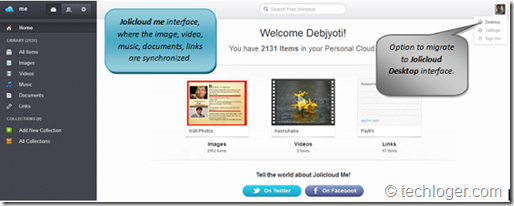
Now you may migrate into Jolicloud desktop interface as shown in the above image. It provides a virtual desktop like environment. By default there are few services which will already be added to the Jolicloud desktop environment. However if you want to add more services then there is add button in the top-left side of the browser and by clicking on the add button you may add more popular online services. The interface is too simple and the system is like a bucket where you will get any thing of your need, whenever required.

Once you setup your Jolicloud desktop, you need not have to remember the URL of the individual service provider or don’t have to bookmark the links of individual service providers. It gives you a feeling of desktop environment, with no trouble of any software installation or jamming of your hard disk space. The most interesting part of it is, you can access Jolicloud desktop from your Android phone, Ipad or Iphone, Tablet Pcs and from netbook or web pads.
You can add different types of apps into your Jolicloud desktop. Few examples are,
{Also view: Turn Your Picture into Cartoon and add special effects to it.}
{Also View: Share or Transfer Files and Folders with Folders.io via P2P and Share Large files up to 5GB without any signup with BayFiles}
These are few example, there are lots more to work with and you may even create your own apps. Jolicloud system is really an excellent platform for every individual as it brings the necessary service into a single desktop and we need not have to search for it every time.
 Another feature of Jolicloud is Joli OS, which you can install into your system. If you already have an OS into your system such as Microsoft Windows, then you can create dual boot for Joli OS or else you can have Joli OS as you only operating system. Joli OS has been developed on Linux platform and has same and some more features than online Jolicloud Desktop. The setup can be downloaded from the Jolicloud Website and can be installed easily. In case of any problem in installing, guidelines for installation and troubleshooting is provided in the Jolicloud website.You can also add Jolicloud as you Google Chrome apps from Chrome Web Store.
Another feature of Jolicloud is Joli OS, which you can install into your system. If you already have an OS into your system such as Microsoft Windows, then you can create dual boot for Joli OS or else you can have Joli OS as you only operating system. Joli OS has been developed on Linux platform and has same and some more features than online Jolicloud Desktop. The setup can be downloaded from the Jolicloud Website and can be installed easily. In case of any problem in installing, guidelines for installation and troubleshooting is provided in the Jolicloud website.You can also add Jolicloud as you Google Chrome apps from Chrome Web Store.
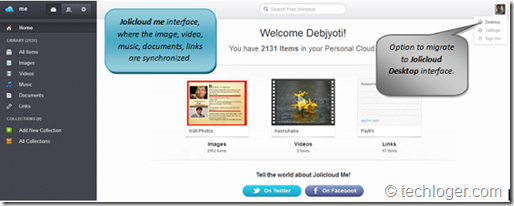
Now you may migrate into Jolicloud desktop interface as shown in the above image. It provides a virtual desktop like environment. By default there are few services which will already be added to the Jolicloud desktop environment. However if you want to add more services then there is add button in the top-left side of the browser and by clicking on the add button you may add more popular online services. The interface is too simple and the system is like a bucket where you will get any thing of your need, whenever required.

Once you setup your Jolicloud desktop, you need not have to remember the URL of the individual service provider or don’t have to bookmark the links of individual service providers. It gives you a feeling of desktop environment, with no trouble of any software installation or jamming of your hard disk space. The most interesting part of it is, you can access Jolicloud desktop from your Android phone, Ipad or Iphone, Tablet Pcs and from netbook or web pads.
You can add different types of apps into your Jolicloud desktop. Few examples are,
Communication apps
like Gmail, Google Voice, Windows Live Hotmail, Yahoo Mail, Meebo, ebuddy, imo.im, IM+, Trillan, AOL Mail etc.Developers apps
such as GitHub, Cloud 9, PHP Anywhere, Stack Over,Dribbble, Kodingen, Web VNC, Buildor Pro, Forrst, Pidoco, Issues, JSdo.it etc.Education apps
like Wikipedia, TED, Academic Earth, Google Art Project, YouTube Edu, Google Translate, Google Play Books, Factolex, MIT OpenCourseWare, The Khan Academy, Nasa TV, History etc.Enterprise app
such as EyeOS, Skylight, Salesforce.com, SohoOS, Gist, Vyew, Glasscubes, Ceevee, Shareflow, Flowr, Cohuman, DotOpen etc.Games
like Space Invaders, Canabalt, Canvas Rider, Pacman, Plants vs Zombies, World of Solitaire, Mahjong, Infinite Mario, Doodle Grub, NESbox, Friv, Kongregate etc.Graphics apps
such as Jackson Pollock, Photoshop Express Editor, Harmony, Aviary Image Editor, Homestyler, Sumo Paint, Sketchpad, PhotoFunia, Photo505, Kuler, ResizeImage, 500px etc.{Also view: Turn Your Picture into Cartoon and add special effects to it.}
Media apps
like Google Reader, Newsmap, NYTimes, Netvibes, Google News, Instapaper, BBC News, Google Reader Play, NPR, The Guardian, PearlTrees, Google Play etc.Music apps
such as Grooveshark, Pandora, Google Music Play, The Cloud Player, The Sixty One, Last.fm, Sound Cloud, Mougg, Deezer, Radio Tuna, Amazon Cloud Player, Jamendo etc.Office apps
like Google Drive, Office Live, Google Calendar, MobileMe, PDF Escape, Prezi, Writer, Zoho Writer, SlideRocket, MindMeister, Zoho Sheet, Slide Share etc.Productivity apps
such as Evernote, SimpleNote, Google Tasks, SpringPad, Google Notebook, Mint, Remember The Milk, Min.us, MoodShare, Toodledo, Workflowy, Catch etc.Publishing apps
like Tumblr, Blogger, Wordpress, Kindle Cloud Reader, About.me, Flavors.me, Scribd, Posterous, Weebly, Quora, Issuu, Live Journal etc.Search apps
such as Wolfram|Alpha, Bing, Spezify, Greplin, Tineye,Chomp, Blekko, Gazopa, Aardvark, OneRiot, Multicolr Search Lab, Collecta etc.Social Media apps
like Facebook, Twitter, Google+, Flickr, Picasa, LinkedIn, Seesmic, HootSuite, DeviantART, Reddit, StumbleUpon, My Space etc.Storage apps
such as Dropbox Web, SkyDrive, Box.net, SugarSync, Amazon Cloud Drive, My Cloud App, GoAruna, Pogoplug, Blobn, ADrive.{Also View: Share or Transfer Files and Folders with Folders.io via P2P and Share Large files up to 5GB without any signup with BayFiles}
Travel & life apps
like Google Maps, Fullscreen Weather, Is it Sunshine, The Weather Channel, XKCD, Foursquare, Weather Underground, Online Clock, TomTom Live Traffic, eBay Deals, Dilbert, Jolicloud me etc.Video apps
such as YouTube, IMDb, Hulu, BBC iPlayer, Revision3, Flixter, Justin.tv, Crackle, TV Catch Up, Top Gear, YouTube Video Editor, Vimeo Couch Mode etc.These are few example, there are lots more to work with and you may even create your own apps. Jolicloud system is really an excellent platform for every individual as it brings the necessary service into a single desktop and we need not have to search for it every time.
 Another feature of Jolicloud is Joli OS, which you can install into your system. If you already have an OS into your system such as Microsoft Windows, then you can create dual boot for Joli OS or else you can have Joli OS as you only operating system. Joli OS has been developed on Linux platform and has same and some more features than online Jolicloud Desktop. The setup can be downloaded from the Jolicloud Website and can be installed easily. In case of any problem in installing, guidelines for installation and troubleshooting is provided in the Jolicloud website.You can also add Jolicloud as you Google Chrome apps from Chrome Web Store.
Another feature of Jolicloud is Joli OS, which you can install into your system. If you already have an OS into your system such as Microsoft Windows, then you can create dual boot for Joli OS or else you can have Joli OS as you only operating system. Joli OS has been developed on Linux platform and has same and some more features than online Jolicloud Desktop. The setup can be downloaded from the Jolicloud Website and can be installed easily. In case of any problem in installing, guidelines for installation and troubleshooting is provided in the Jolicloud website.You can also add Jolicloud as you Google Chrome apps from Chrome Web Store.
No comments:
Post a Comment