Many file and folder hiding software are available, now a days over the net, however Wise Folder Hider performs the task of hiding file, folders and even USB flash drive in just few simple clicks. Some times when some one else is using your system, then it might be necessary to hide your important files or folder and even the USB flash drive to stop getting exposed in public. Wise Cleaner has brought forward an award winning software to hide your important files, folder and removable drives called Wise Folder Hider. The application is very simple and user friendly, even an amateur can use the software to hide any specific file, folder and removable drives.
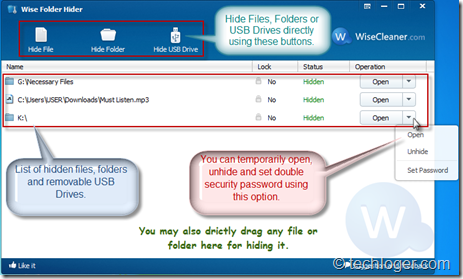
Wise Folder Hider is a lite weight application, you just need to download the installation file from CNet or from Softpedia’s web site. Install the setup file, and then run the program, you must set up a master password at first, then you will be allowed to access the user interface. You may either use the hide files, hide folder and hide USB drive button to browse the file, folder and removable drive for hiding or you may directly drag down the file or folder into the interface to perform the same operation. The right click option for hiding the files and folder using Wise Folder Hider will also be available once you install the software into the system, you may directly right click on the desired file or folder and use the option for hiding the necessary file or folder.
{Also view: Parental Control Your PC and Mobile To Safeguard From Vulnerable Web Contents and Get Protected From Malware}

One important thing you need to remember is that, any file or folder which has been made hidden using Wise Folder Hider, will not be accessible using any other software or program or using other operating system such as DOS or Linux. You need to unhide with the valid password to access the data, using Wise Folder Hider.
{Also view: Recover Any Deleted File or Folder From Any Hard Drive or Thumb Drive}
Another important feature of Wise Folder Hider is that, you can double protect your hidden file or folder or USB flash drive. From the interface, you can set another set of password for individual file or folder or removable drive for security reason.
Thus Wise Folder Hider not only performs the task of hiding any file or folder or removable drive, in other perspective it also act as file or folder locker. It adds password security to your files and folders or removable drives. Overall, Wise Folder Hider is really an excellent, secure and safe tool to hide your important files or folders or removable drives.

I had hid 2 folders on my External, had 2 install windows again, and forgot to unhide them, now they're gone. No matter if I installed Wise Folder Hider Again. Is there anyway of opening them again?
ReplyDeleteIf your hidden files were located on the External Drive (Which is not being formatted) and you are formatting your system (Internal Drive) and installing new Windows OS along with the Wise Folder Hider, Hope while you connect the external drive after installation, Wise Folder Hider would detect the previously encoded file, and you will get the option to un-hide them.
ReplyDelete