Most of the time, while leaving the system , you need to lock the computer for security reason. And when you return back, you need to enter the password and login to your system. But if there is any hardware key, with which you could use to login to your computer, then every time you don’t have to type long password for login or some time, some one else may be sitting beside you, typing password in front of other person may be a bit risky, as the person beside you may view, what you are typing in your password field from your keyboard. So in such a situation, if the computer could be logged in using any hardware component, which only the individual user can use for their own account, then it would be much easier and comfortable to login to the computer, with out the risk of the password being revealed to others.
 Tesline-Services, has brought forward such a software named Rohos Logon Key, which makes your USB flash drive or memory card into a hardware key. When you lock or starts your computer, if your system is locked with a password, you need to enter the password to login to the system. But if you turn a USB flash drive into a physical logon key, using Rohos Logon Key, then you don’t have to type the password, just plug in the flash drive into the USB port, and your computer will automatically login to the system.
Tesline-Services, has brought forward such a software named Rohos Logon Key, which makes your USB flash drive or memory card into a hardware key. When you lock or starts your computer, if your system is locked with a password, you need to enter the password to login to the system. But if you turn a USB flash drive into a physical logon key, using Rohos Logon Key, then you don’t have to type the password, just plug in the flash drive into the USB port, and your computer will automatically login to the system.
Rohos Logon Key, offers you two-way authentication, the usual manner of login to your system, by entering the password manually from the key board remain the same, and with this another option for authentication will also prevail, when your install the software and make any flash drive as the hardware key for your Windows and Mac PCs. You may opt for any of the mentioned options. You may login to your PCs using the USB key or may use the conventional way of typing the password.
Rohos Logon key is compatible to Windows 200/XP/Vista/7/8 and is also compatible with Mac. Rohos Logon Key software is chargeable and you may download trial version which is fully functional for 15 days. However, the provider has also released a free version for Windows PC, which is not fully functional like the shareware, but still it can be used to make your USB flash drive as the security or the authentication token.
How to make USB Flash drive or Memory Card as authentication token ?
- At first, download and install the software into the system.
- Then insert a flash drive or memory card into your computer’s USB port or card slot.
- Run the installed Rohos Logon Key software, select the option “Setup USB Key”.
- Then you will be asked to enter the operating system’s authentication password, enter it accordingly and then click on the Setup USB Key button.
Once you setup the USB key, your job is finished, now your flash drive is ready to use as an physical authentication key. But, one thing you need to remember is that you need to be very careful, so that the flash drive which you have made as the authentication key, must not reach to the others, otherwise they could use it to unlock your computer. And don’t format the flash drive, else it will not work as the authentication key. This is because, when you setup the flash drive, the software store one encrypted file, which contains the authentication key and that file remains in the hidden attribute. If that file gets deleted or corrupted, then the flash drive would not work as the hardware key to unlock your computer.{Also View: Recover Any Deleted File or Folder From Any Hard Drive or Thumb Drive} However the full version software, provides more advance feature, to safe guard or lock the flash drive and setup PIN, so as to safeguard unauthorized use and data protection of your flash drive. If you are using this software for corporate or professional use, then the advanced feature are bit necessary as per the use, but for domestic or personal use, the freeware serves you basic need of unlocking your computer without the use of the keyboard.
Thus all together Rohos Logon Key is an excellent and unique product, which makes you hazard free of entering the password every time, by making your USB flash drive or memory card as your hardware key and minimizing the change of knowing your secret password by other sitting beside you, when your login to your system using the conventional way of entering the password by the keyboard. And as the authentication key is stored in the encrypted password, so there is no chance of utilizing the encrypted file from any other system by others.

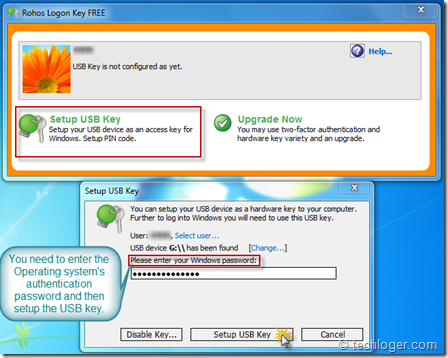
Cool!its really possible. and its really working. .thanks
ReplyDeleteWelcome... Please do visit our site regularly to know innovative and latest tricks and tips...
ReplyDeletehow do i copy one?
ReplyDeletewhat do you want to copy ???
ReplyDeletePlease
ReplyDeletemake sure you post all of your computer specs. There is also nothing worse than
asking a question about computer hardware and not giving the details of your
hardware. Also let us know if it is an OEM (pre-built) computer. I recommend
including all components and not just the ones that may be in question, for
example:
Motherboard make and model
CPU
Video card
Monitor (primarily LCD/CRT, size, resolution and refresh rate)
RAM
Power Supply