There are lots of apps such as Connectify available on the internet with which you could turn your laptop into Wi-Fi Hotspot. However Microsoft Windows itself provides this features to create ad hoc network by setting up new network from the “Network and Sharing Center”, but those procedures are bit problematic for those who don’t have in depth knowledge regarding the computer hardware and software or networking. Thus the use of specific applications for specific task would be more wise decision for the amateur users.
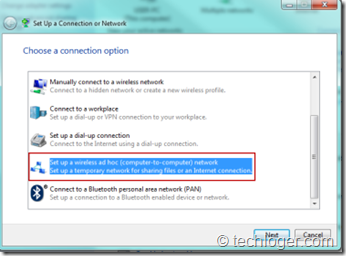
Steps to create virtual Wi-Fi Hotspot using Virtual Router Plus
- Just download Virtual Router Plus and extract the files and run the file VirtualRouterPlus executable file.

That’s it, you are done, just enter the Network Name and password as per your requirement or desire. At last click on the “Start Virtual Router Plus” button to start sharing the internet connection wirelessly.
Thus overall Virtual Router Plus is a very useful and light weight utility program, which don’t have to undergo hazards of any kind of installation. Can be easily portable to perform the task in any machine, just run the executable file and start Hot Spot. It works on Windows 7, Windows 8, Windows Server 2008 R2 and Windows Server 2012. Once again thanks to Chris Pietschmann, for creating such a useful open source software.

No comments:
Post a Comment