Till now we have heard about lots of file transfer applications, but most of the applications use third party remote server space to store the uploaded files, thus the limitation of transferable file size come into play. If the files could be sent to the recipient’s system directly without any third party server or storage system, then file size wouldn’t matter. Normally torrents use this system or technology called Peer to Peer or P2P service to share files among the torrent users. But if this P2P service could be used within a particular team or at least two individuals who want to share their files among them selves, then the limitation of file size wouldn’t matter any more, and can be securely transferred to the desired individual.
 Yes, this system has been developed by PipeBytes. PipeBytes uses private P2P service, unlike other torrent providers such as BitTorrent. The system is also too simple, there is no hassle of registration or any software or plugins or add-on installation. All your need is a Browser and an active internet connection. You need not have to worry about the security factor, because when you browse the files which are going to transfer or share, the application will automatically generate a code. You just need to share the auto generated URL or code to the recipient or your partner, via email or IM or SMS or any other way. That’s all when your partner enters the code in the receive box, he will be able to receive the shared file.
Yes, this system has been developed by PipeBytes. PipeBytes uses private P2P service, unlike other torrent providers such as BitTorrent. The system is also too simple, there is no hassle of registration or any software or plugins or add-on installation. All your need is a Browser and an active internet connection. You need not have to worry about the security factor, because when you browse the files which are going to transfer or share, the application will automatically generate a code. You just need to share the auto generated URL or code to the recipient or your partner, via email or IM or SMS or any other way. That’s all when your partner enters the code in the receive box, he will be able to receive the shared file.
[Also view: How To Transfer Large Files Online With No Signups.]
How to share or transfer large file using PipeBytes ?
1. Just browse pipebytes.com and browse the file which you want to share within the send box.
3. Once your partner or friend receives the code or URL, he need to browse the pipebytes website and enter the code in the Receive box and click on the Pickup File button.

Before the transfer of file starts, the application will show the details of the file which you want to share, to your partner.
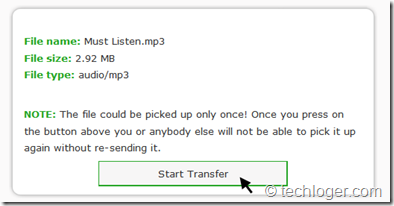
If your partner feels it convenient to download the shared file, he will click on the start Transfer button to start download operation. Once the file sharing starts, both sender and receiver will be able to view, the transfer process.
Normally the file transfer speed depends on both sender’s and recipient’s network speed, however the application in normal situation provides maximum speed of 5mbps, if both of your network speed is much higher and you want the application to speed up the transfer rate at per, then you can purchase Speed pass, which will provide you upto 30mbps per transfer rate.
PipeBytes has provided another free service to serve better to its customers, is that it has developed widget, which you can insert in your own web site or blog, for easy access. Please refer to the PipeBytes widgets page, to get the code. Here is the view of the PipeBytes widget shown below.



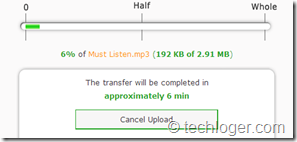
Email is out of question to transfer big files. Binfer makes it quite easy to transfer big files. Also, it does not have the 2gb file size restriction like other upload based sites.
ReplyDeleteThru managed file transfer allows companies to securely send and store
ReplyDeletefiles of any size in the cloud.My company uses it and it’s great.
My company uses it and it’s great. Find them here.
http://www.thruinc.com/products-services/managed-file-transfer/