If you engaged most of your time online, then you must be tired of reading long mails or article on the web all through out the day. You would then love to hear the article or mail, if some one read out the article on your behalf, so that you could rest your eyes for a timing. Or might be you are engaged in some word or may be you are doing any other work on your system and want to read out the mail or any web article at the same time as both are very important to you. Then you would prefer to hear the narration of the mail or article, on your behalf. Yes, there is an Google chrome extension called SpeakIt! which reads any selected Web content or web mail using text to speech technology. This extension not only has support for English language, but also support additional 50 languages, and while text selection, it will auto detect the language and read the content accordingly. Lets have a glance, how SpeakIt! extension for Google Chrome works.

At first you need have Google Chrome installed into your system, then download and install SpeakIt! extension from Chrome Web Store and restart Chrome browser. Now while you open any web page or mail and want hear the text in audio format, just select the portion which you want it to read. Then either right click on the selected text and you will get an option for SpeakIt extension. Or you may directly click on the SpeakIt icon after selecting the text.


The extension will process the text and along with it, will also detect the language by it self and then the icon will show the number of sentence selected and you will start listening. If you want to stop or pause listening, then you may click on the pause or stop button. The best part of this extension is that, it uses Text to Speech (TTS) services of Google and iSpeech. This Extension supports US, UK, Australian English, Japanese, Korean, Swedish, Brazilian, German, Italian, Russian, Dutch, Polish, Arabic and lots more for both male and female voices.
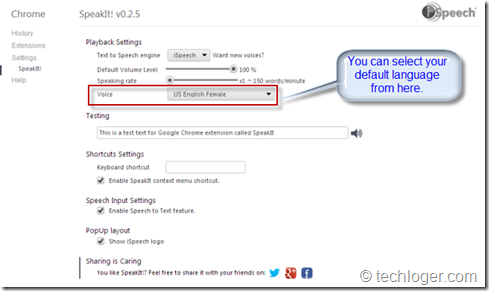
Thus, SpeakIt! extension for Google Chrome had brought forward a full voice based web browsing, it will not remain restricted for Gmail any more, and can read out full or any portion of any web content. Now you don’t have to worry, if you are engaged in any work, SpeakIt extension for Google Chrome will present the content as audio broadcasting news to you. SpeakIt add-on for Mozilla Firefox is also available, but the add-on has not yet been updated for latest version of Mozilla Firefox. SpeakIt! extension is really amazing, as this kind of text-to-speech and vice versa services are bringing a new era in computing technology.

Good and very useful info with great and useful screen-shot. But there are many related online apps as well as chrome extensions. For more related articles just read the following:
ReplyDeletehttp://www.techntrix.com/chrome-speak/
Thanks...
ReplyDelete