With the advancement of technology, the way of accomplishing any work is becoming simpler and convenient day by day. Similarly, when you want to share any photos by creating slide show, with your friends, you need to open Microsoft PowerPoint or any other open source slide show application. That’s not the end, you have to prepare the slides one by one, which is bit time consuming and needs little patience to prepare it.
 Thus to make the task much simpler and easier, slide.ly has prepared an online web based application, in which you can add online photos, such as photos from Facebook, Google Image search, Flickr, Instagram, Picasa as well you can upload any photos which may have not yet been uploaded to any social site, from your own machine to make the slide show video. And if you want to add any background music to your slide show video, you can simply do it, by searching and selecting any music video from the below YouTube or Soundcloud list. That’s all, your slide show video is ready, by just clicking on the Preview and Save Slidely button and then Save My Video button. (Also view: Turn Pictures into Cartoons)
Thus to make the task much simpler and easier, slide.ly has prepared an online web based application, in which you can add online photos, such as photos from Facebook, Google Image search, Flickr, Instagram, Picasa as well you can upload any photos which may have not yet been uploaded to any social site, from your own machine to make the slide show video. And if you want to add any background music to your slide show video, you can simply do it, by searching and selecting any music video from the below YouTube or Soundcloud list. That’s all, your slide show video is ready, by just clicking on the Preview and Save Slidely button and then Save My Video button. (Also view: Turn Pictures into Cartoons)
However there are other online web based slide show applications, such as Google Drive, Microsoft Office Web Apps, Prezi etc, which are more advanced and multipurpose, but none of them are able to create a simple photo slide show as simpler and easier as slide.ly. Thus, may be slide.ly is not able to fulfill any other purposes of creating a presentation but still it is very handy and convenient tool to accomplish a very common task of the users very easily, who want to create photo slide show to share with their friends.

Once every thing is set, click on the Save My Video button to finalize and create the video. Now you will be able to share the video on Facebook or email to any one with the video link directly or embed the video to any social site or any other sites. (Also view: How To Create Facebook Account And Build Friends Network.)
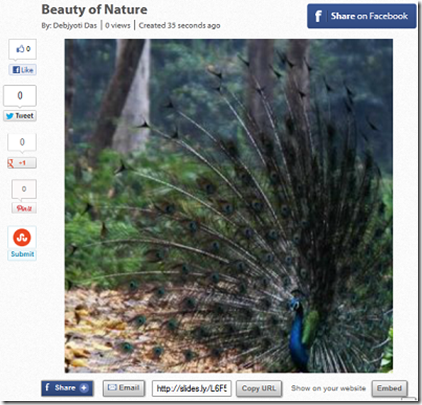
Here is the sample of the slide show video created by Facebook uploaded photos, have a look at it and start creating your own videos.
 Thus to make the task much simpler and easier, slide.ly has prepared an online web based application, in which you can add online photos, such as photos from Facebook, Google Image search, Flickr, Instagram, Picasa as well you can upload any photos which may have not yet been uploaded to any social site, from your own machine to make the slide show video. And if you want to add any background music to your slide show video, you can simply do it, by searching and selecting any music video from the below YouTube or Soundcloud list. That’s all, your slide show video is ready, by just clicking on the Preview and Save Slidely button and then Save My Video button. (Also view: Turn Pictures into Cartoons)
Thus to make the task much simpler and easier, slide.ly has prepared an online web based application, in which you can add online photos, such as photos from Facebook, Google Image search, Flickr, Instagram, Picasa as well you can upload any photos which may have not yet been uploaded to any social site, from your own machine to make the slide show video. And if you want to add any background music to your slide show video, you can simply do it, by searching and selecting any music video from the below YouTube or Soundcloud list. That’s all, your slide show video is ready, by just clicking on the Preview and Save Slidely button and then Save My Video button. (Also view: Turn Pictures into Cartoons)However there are other online web based slide show applications, such as Google Drive, Microsoft Office Web Apps, Prezi etc, which are more advanced and multipurpose, but none of them are able to create a simple photo slide show as simpler and easier as slide.ly. Thus, may be slide.ly is not able to fulfill any other purposes of creating a presentation but still it is very handy and convenient tool to accomplish a very common task of the users very easily, who want to create photo slide show to share with their friends.
Steps to create video slide show with slide.ly
- At first you need to create an user ID or you may login with your Facebook login also.
- Then if you want to create your own Slide show video then you need to click on the Create one now! button on the top-right side of the page.
- Then a window will open, where you are requested to select photos from any one options such as Facebook, Google Images, Flickr, Instagram, Picasa and My Computer(i.e., offline images).
- Once you have selected your photos for slide show, then there is a music list below. You need to add a music of your choice from either YouTube or Soundcloud. Once you hit Use this song on any music video then a preview window will open, where you can add effects, set the speed of the photo transition effects as well as rename the slide show video. (Also view: Convert Youtube or Flash videos directly into mp3 audio format online)

Once every thing is set, click on the Save My Video button to finalize and create the video. Now you will be able to share the video on Facebook or email to any one with the video link directly or embed the video to any social site or any other sites. (Also view: How To Create Facebook Account And Build Friends Network.)
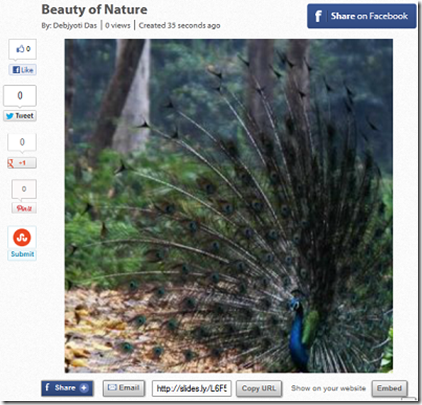
Here is the sample of the slide show video created by Facebook uploaded photos, have a look at it and start creating your own videos.


No comments:
Post a Comment